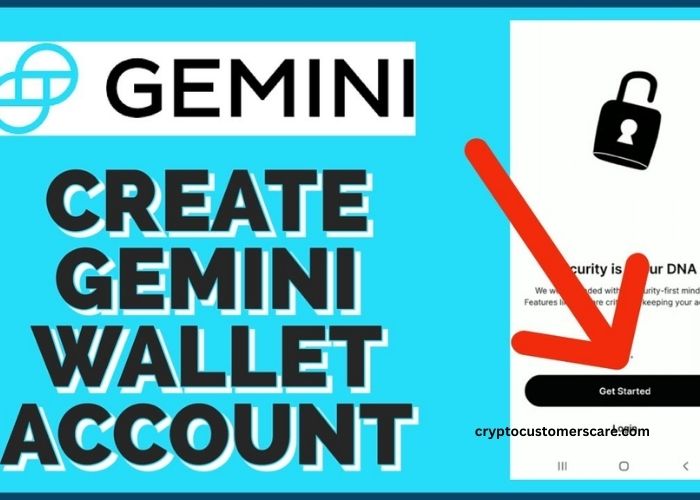In the world of cryptocurrencies, Tether has emerged as a popular stablecoin. But what exactly is Tether, and how can you make the most of it? One essential tool for managing your Tether is a Tether Wallet App. In this article, we will explore the benefits of using a Tether Wallet App, guide you through the process of choosing the right one, and provide step-by-step instructions for setting up and using your Tether Wallet App.
What is Tether?
Tether is a cryptocurrency that is designed to maintain a stable value by being pegged to a fiat currency, such as the US Dollar. It is often used by traders and investors as a way to mitigate volatility and quickly move funds between exchanges. Tether operates on various blockchain platforms, including Ethereum and Tron, making it accessible to a wide range of users.
Benefits of Using a Tether Wallet App
Using a Tether Wallet App offers several advantages over traditional methods of managing cryptocurrencies. Firstly, it provides a convenient and user-friendly interface for securely storing and accessing your Tether tokens. With a Tether Wallet App, you can manage your funds directly from your smartphone or other mobile devices, allowing for easy access and on-the-go transactions.
Secondly, a Tether Wallet App ensures the security of your Tether tokens. These apps employ robust encryption and authentication measures to protect your funds from unauthorized access. By storing your Tether in a wallet app, you can have peace of mind knowing that your assets are safe and under your control.
Lastly, a Tether Wallet App often comes with additional features and integrations, such as the ability to exchange Tether for other cryptocurrencies or fiat currencies. This can save you time and effort by providing a seamless experience within a single app, eliminating the need for multiple platforms or services.
How To Choose the Right Tether Wallet App
When selecting a Tether Wallet App, there are several factors to consider. Firstly, you should choose a wallet that is compatible with the blockchain platform on which your Tether tokens are based. For example, if your Tether tokens are on the Ethereum blockchain, you will need a wallet app that supports ERC-20 tokens.
Next, consider the reputation and track record of the wallet provider. Look for well-established companies or projects with a proven history of security and reliability. Reading user reviews and seeking recommendations from trusted sources can also help you make an informed decision.
It is crucial to ensure that the Tether Wallet App you choose provides adequate security measures. Look for features such as multi-factor authentication, biometric login options, and hardware wallet integration. These features can significantly enhance the security of your Tether tokens and protect them from potential threats.
Setting up your Tether Wallet App
Once you have chosen the right Tether Wallet App, it’s time to set it up. The process may vary slightly depending on the app you have selected, but here are the general steps to follow:
- Download the Tether Wallet App from the official app store or website.
- Install the app on your device and open it.
- Create a new wallet by following the instructions provided. This typically involves setting a strong password and, in some cases, generating a recovery phrase.
- Once your wallet is created, you will be assigned a unique Tether wallet address. This address is similar to a bank account number and can be used to send and receive Tether tokens.
How To Transfer and Receive Tether Using the Wallet App
Transferring and receiving Tether using a Tether Wallet App is a straightforward process. Here’s how you can do it:
To send Tether:
- Open your Tether Wallet App and navigate to the “Send” or “Transfer” section.
- Enter the recipient’s Tether wallet address or scan their QR code.
- Specify the amount of Tether you wish to send.
- Review the transaction details and confirm the transfer.
- Wait for the transaction to be confirmed on the blockchain, which may take a few minutes.
To receive Tether:
- Share your Tether wallet address with the sender. You can usually find this in the “Receive” or “Deposit” section of your Tether Wallet App.
- Once the sender initiates the transfer, you will receive the Tether tokens in your wallet.
- Check your wallet balance to ensure the tokens have been successfully received.
Security Features of Tether Wallet App
When it comes to managing cryptocurrencies, security is of utmost importance. A reliable Tether Wallet App should offer several security features to protect your funds. Here are some common security features to look for:
- Encryption: The app should encrypt your private keys and other sensitive data to prevent unauthorized access.
- Biometric Authentication: Biometric authentication, such as fingerprint or facial recognition, adds an extra layer of security and ensures that only you can access your Tether Wallet App.
- Multi-factor Authentication: Enabling multi-factor authentication requires an additional verification step, such as entering a unique code sent to your registered email or phone number, further securing your wallet.
- Hardware Wallet Integration: Some Tether Wallet Apps support integration with hardware wallets. This adds an additional layer of security by storing your private keys offline.
By choosing a Tether Wallet App that incorporates these security features, you can have peace of mind knowing that your Tether tokens are well-protected.
Common Issues and Troubleshooting Tips for Tether Wallet App
While Tether Wallet Apps are designed to be user-friendly, you may occasionally encounter issues or have questions about their functionality. Here are some common issues you might encounter and troubleshooting tips:
- Wallet not syncing: If your wallet is not syncing or displaying the correct balance, try refreshing the app or restarting your device. If the problem persists, check for any available app updates or contact the wallet provider’s customer support for assistance.
- Forgotten password or recovery phrase: If you forget your password or misplace your recovery phrase, you may risk losing access to your Tether tokens. It is crucial to store your recovery phrase in a safe and secure place. If you are unable to recover your wallet, reach out to the wallet provider’s support team for guidance.
- Transaction delays: Sometimes, transactions on the blockchain can experience delays due to network congestion or other factors. If your Tether transaction is taking longer than expected, you can check the transaction status using a blockchain explorer or contact the wallet provider’s support team for further assistance.
Comparison of Popular Tether Wallet Apps
There are several Tether Wallet Apps available in the market, each with its unique features and functionalities. Here is a brief comparison of some popular Tether Wallet Apps:
- App A: App A offers a user-friendly interface and supports multiple blockchain platforms. It provides advanced security features such as biometric authentication and hardware wallet integration. Additionally, it allows for easy conversion between Tether and other cryptocurrencies.
- App B: App B focuses on simplicity and ease of use. It supports only a single blockchain platform but provides robust security measures to protect your Tether tokens. It offers a seamless integration with popular cryptocurrency exchanges, making it convenient for trading activities.
- App C: App C is known for its strong security features, including encryption and multi-factor authentication. It also offers a built-in decentralized exchange, allowing users to trade Tether directly within the app. However, it may have a steeper learning curve for beginners.
Ultimately, the choice of Tether Wallet App depends on your specific needs and preferences. Consider factors such as security, user experience, and additional features when making your decision.
Conclusion
A Tether Wallet App is an essential tool for managing your Tether tokens effectively. By choosing the right app, you can securely store, send, and receive Tether with ease. Make sure to select a wallet that is compatible with your Tether tokens’ blockchain platform and offers robust security features. Follow the provided step-by-step instructions to set up your Tether Wallet App and explore its various functionalities. With a reliable Tether Wallet App, you can confidently navigate the world of cryptocurrencies and make the most of your Tether.