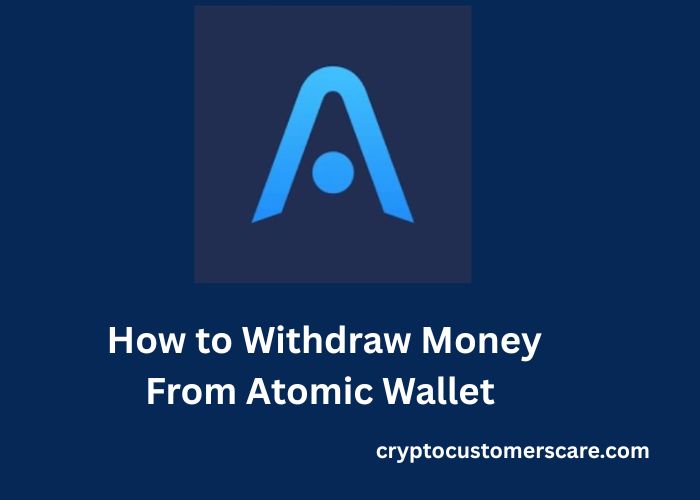In the world of cryptocurrency, USD Tether (USDT) has emerged as a popular stablecoin that is pegged to the value of the US dollar. This means that the value of 1 USDT is always equivalent to 1 USD, providing stability and reducing the volatility often associated with other cryptocurrencies. To store and manage your USDT securely, you will need a USD Tether wallet. In this comprehensive guide, we will walk you through the process of setting up a USD Tether wallet, ensuring that you have a solid foundation to start your journey in the world of stablecoins.
Understanding the Importance of a USD Tether Wallet
A USD Tether wallet plays a crucial role in managing your USDT holdings. It serves as a secure digital wallet where you can store, send, and receive your USDT tokens. Without a wallet, you would have no means of accessing or controlling your USDT holdings.
Additionally, a USD Tether wallet provides you with the flexibility to use your USDT for various purposes, such as making online purchases, trading on cryptocurrency exchanges, or even lending your USDT to earn interest.
Different Types of USD Tether Wallets
When it comes to choosing a USD Tether wallet, you have several options available to you. The two main categories of wallets are:
- Hardware Wallets: These are physical devices that provide the highest level of security for your USDT. Hardware wallets store your private keys offline, keeping them away from potential online threats. Examples of popular hardware wallets that support USDT include Ledger and Trezor.
- Software Wallets: These are digital wallets that can be accessed through software applications on your computer or smartphone. Software wallets are more convenient to use but may be less secure compared to hardware wallets. Some popular software wallets that support USDT include Trust Wallet, MyEtherWallet, and MetaMask.
Step-by-Step Guide on Setting up a USD Tether Wallet
Now that you understand the importance of a USD Tether wallet and the different types available, let’s dive into the step-by-step process of setting up your own wallet:
- Choose a Wallet: Start by selecting a wallet that meets your needs and preferences. Consider factors such as security, ease of use, and compatibility with your device.
- Download the Wallet: If you have chosen a software wallet, visit the official website or app store to download and install the wallet application on your device.
- Create a New Wallet: Launch the wallet application and follow the instructions to create a new wallet. This usually involves setting a strong password and backing up your wallet’s recovery phrase or seed.
- Secure Your Wallet: Enable any additional security features offered by the wallet, such as two-factor authentication or biometric authentication. These measures will help protect your wallet from unauthorized access.
- Receive Your USDT: Once your wallet is set up and secured, you will be provided with a unique USDT receiving address. This address is similar to a bank account number and can be shared with others to receive USDT.
- Back Up Your Wallet: It is crucial to create a backup of your wallet’s recovery phrase or seed. This backup will allow you to recover your wallet and access your USDT in case your device is lost, stolen, or damaged.
Security Measures for Your USD Tether Wallet
As with any digital asset, the security of your USD Tether wallet should be a top priority. Here are some essential security measures to consider:
- Use Strong Passwords: Choose a unique and strong password for your wallet, consisting of a combination of letters, numbers, and special characters. Avoid using easily guessable passwords or reusing passwords from other accounts.
- Enable Two-Factor Authentication: Two-factor authentication adds an extra layer of security to your wallet by requiring a second verification step, such as a code generated on your smartphone or sent to your email.
- Keep Your Software Updated: Regularly update your wallet software to ensure you have the latest security patches and bug fixes. Wallet developers often release updates to address any vulnerabilities that may be discovered.
- Beware of Phishing Attempts: Be cautious of phishing attempts where malicious individuals try to trick you into revealing your wallet’s private keys or recovery phrase. Always double-check the website or app URL before entering any sensitive information.
- Store Your Recovery Phrase Securely: Your wallet’s recovery phrase is the key to accessing your funds. Store it in a safe and secure location, preferably offline, such as a hardware wallet or a piece of paper kept in a secure place.
Managing and Storing Your USD Tether
Once your USD Tether wallet is set up and secured, you can start managing and storing your USDT effectively. Here are some tips to help you make the most of your wallet:
- Monitor Your Balance: Keep an eye on your USDT balance regularly to ensure accurate record-keeping and to track any transactions or changes in value.
- Diversify Your Storage: Consider splitting your USDT holdings across multiple wallets or storage solutions. This reduces the risk of losing all your funds in case one wallet is compromised or inaccessible.
- Regularly Backup Your Wallet: Create periodic backups of your wallet’s recovery phrase or seed, especially if you have made significant changes to your wallet, such as adding new addresses or receiving large amounts of USDT.
- Stay Informed: Stay updated with the latest news and developments in the world of cryptocurrencies and USD Tether. This knowledge will help you make informed decisions regarding your USDT holdings and wallet management.
Using Your USD Tether Wallet for Transactions
One of the primary purposes of a USD Tether wallet is to facilitate transactions using your USDT. Here’s how you can utilize your wallet for seamless transactions:
- Sending USDT: To send USDT to another wallet or exchange, you will need the recipient’s USDT address. Open your wallet and navigate to the “Send” or “Transfer” section, enter the recipient’s address, specify the amount, and confirm the transaction.
- Receiving USDT: When someone wants to send USDT to your wallet, provide them with your unique USDT receiving address. This address can usually be found in the “Receive” or “Deposit” section of your wallet. Once the transaction is initiated, the USDT will appear in your wallet.
- Verifying Transactions: Most wallets provide a transaction history or activity log, allowing you to verify the details of your past transactions. Use this feature to ensure that your transactions are accurate and to track the movement of your USDT.
Tips for Choosing the Right USD Tether Wallet
With numerous USD Tether wallets available, selecting the right one can be overwhelming. Consider the following tips to help you make an informed decision:
- Research: Conduct thorough research on different wallet options, their features, and user reviews. Look for wallets with a good reputation, positive user feedback, and a strong track record of security.
- Compatibility: Ensure that the wallet you choose is compatible with the device you plan to use it on. Some wallets may only support specific operating systems or devices.
- Security Features: Assess the security features offered by the wallet, such as two-factor authentication, biometric authentication, and hardware wallet integration. Choose a wallet that provides the level of security you are comfortable with.
Common Troubleshooting Issues and How to Resolve Them
While using a USD Tether wallet, you may encounter certain issues or errors. Here are some common troubleshooting tips to help you resolve them:
- Syncing Issues: If your wallet is not syncing or displaying the correct balance, try refreshing the wallet or closing and reopening the application. If the issue persists, check for any available updates for the wallet software.
- Transaction Delays: If your USDT transaction is taking longer than usual to confirm, check the transaction status on the blockchain explorer. If the transaction appears pending, it may be due to network congestion. Patience is key, as the transaction will eventually be confirmed.
- Lost Wallet Access: If you have lost access to your wallet or forgotten your password, you can often restore it using the recovery phrase or seed. Follow the wallet’s instructions for account recovery, which may involve entering the recovery phrase in the correct order.
Conclusion
Setting up a USD Tether wallet is a crucial step in managing your USDT holdings securely. By following the step-by-step guide provided in this comprehensive article, you can establish a robust wallet and gain full control over your USDT. Remember to prioritize security measures, stay informed about the latest developments, and choose a wallet that meets your needs. With a well-setup USD Tether wallet, you can confidently navigate the world of stablecoins and make the most of your USDT holdings.
Now that you have the knowledge and tools to set up your own USD Tether wallet, take the first step towards secure and convenient management of your USDT. Start your journey today and embrace the world of stablecoins!