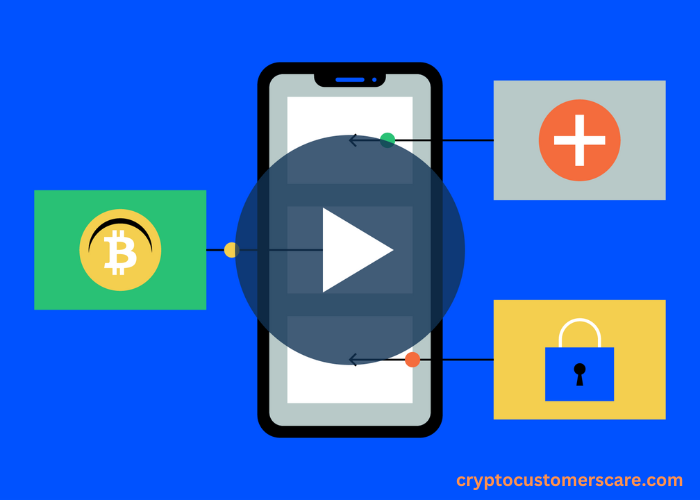A USB crypto wallet is a secure device that allows you to store and manage your cryptocurrency holdings offline. It is a physical device that resembles a USB drive and is specifically designed to keep your digital assets safe from online threats such as hacking and malware attacks. A USB crypto wallet provides an extra layer of security by storing your private keys offline, making it virtually impossible for hackers to access your funds.
Benefits of Using a USB Crypto Wallet
There are several benefits to using a USB crypto wallet:
- Enhanced Security: By storing your private keys offline, a USB crypto wallet provides a higher level of security compared to online wallets or software wallets. Since the wallet is not connected to the internet, it is immune to online threats such as hacking and phishing attacks.
- Portability: USB crypto wallets are compact and portable, allowing you to carry your cryptocurrency holdings with you wherever you go. This makes it convenient for frequent travelers or individuals who want to have access to their funds on the go.
- Ease of Use: USB crypto wallets are designed with a user-friendly interface, making it easy for both beginners and experienced users to manage their digital assets. The installation and setup process is straightforward, and most wallets come with intuitive software that simplifies the transaction process.
Different Types of USB Crypto Wallets
There are different types of USB crypto wallets available in the market, each with its own set of features and benefits. Here are three popular types of USB crypto wallets:
- Hardware Wallets: Hardware wallets are physical devices that store your private keys offline. They offer the highest level of security as they are not susceptible to online threats. Some popular hardware wallets include Ledger Nano S, Trezor, and KeepKey.
- Paper Wallets: Paper wallets are a form of cold storage where you print out your private keys on a piece of paper and store it in a safe place. While paper wallets are secure, they require additional precautions to protect against physical damage or loss.
- Software Wallets: Software wallets are applications that can be installed on your computer or mobile device. They offer a convenient way to access your cryptocurrency holdings, but they are not as secure as hardware wallets or paper wallets.
How To Choose the Right USB Crypto Wallet
Choosing the right USB crypto wallet is crucial to ensure the security of your digital assets. Here are some factors to consider when selecting a USB crypto wallet:
- Security Features: Look for a USB crypto wallet that offers advanced security features such as two-factor authentication, PIN protection, and passphrase encryption. These features will add an extra layer of protection to your private keys.
- Supported Cryptocurrencies: Check if the USB crypto wallet supports the cryptocurrencies you intend to store. Some wallets are compatible with a wide range of cryptocurrencies, while others may have limited support.
- User Interface and Ease of Use: Consider the user interface and ease of use of the USB crypto wallet. Look for wallets that have a simple and intuitive interface, making it easy for you to manage your digital assets.
- Reputation and Reviews: Research the reputation and reviews of the USB crypto wallet you are considering. Look for feedback from other users and experts in the cryptocurrency community to ensure that the wallet is reliable and trustworthy.
By considering these factors, you can choose a USB crypto wallet that meets your security needs and provides a seamless user experience.
Step-By-Step Guide To Installing USB Crypto Wallet Software
Installing USB crypto wallet software is a straightforward process. Here is a step-by-step guide to help you get started:
- Download the Software: Visit the official website of the USB crypto wallet you have chosen and download the software. Make sure to download the software from the official source to avoid any potential security risks.
- Connect the USB Wallet: Connect your USB crypto wallet to your computer using the provided USB cable. Ensure that the wallet is securely connected and recognized by your computer.
- Install the Software: Run the downloaded software and follow the on-screen instructions to install the USB crypto wallet software on your computer. Make sure to choose the correct operating system for your computer during the installation process.
- Create a New Wallet: Once the software is installed, open the application and select the option to create a new wallet. Follow the prompts to set a strong password and generate your recovery phrase. Make sure to write down your recovery phrase and store it in a safe place.
- Initialize the Wallet: After creating a new wallet, you will need to initialize your USB crypto wallet. This process may vary depending on the specific wallet you are using. Follow the instructions provided by the software to complete the initialization process.
- Backup Your Wallet: It is crucial to create a backup of your USB crypto wallet. Most wallets will provide an option to backup your wallet during the setup process. Follow the instructions to create a backup and store it securely.
By following these steps, you can successfully install the USB crypto wallet software on your computer and get ready to securely manage your cryptocurrency holdings.
Setting up Your USB Crypto Wallet
Once you have installed the USB crypto wallet software, you need to set up your wallet to start managing your digital assets. Here are the steps to set up your USB crypto wallet:
- Connect your Wallet: Connect your USB crypto wallet to your computer using the provided USB cable. Ensure that the connection is secure.
- Open the Software: Open the USB crypto wallet software on your computer. The software should detect your wallet and display its status.
- Enter your PIN: Depending on the wallet you are using, you may be prompted to enter your PIN to unlock your wallet. Enter your PIN using the software interface or the buttons on your wallet.
- Verify your Wallet: Some wallets may require you to verify your wallet by confirming a message displayed on the software interface. Follow the instructions provided by the software to complete the verification process.
- Set Transaction Preferences: Configure your transaction preferences such as transaction fees, confirmation settings, and other options. These settings may vary depending on the specific wallet you are using. Refer to the wallet’s documentation or user guide for more information.
- Add Cryptocurrencies: If you have multiple cryptocurrencies, you may need to add them to your USB crypto wallet. Most wallets support a wide range of cryptocurrencies and provide options to add new currencies. Follow the instructions provided by the software to add your desired cryptocurrencies.
By setting up your USB crypto wallet following these steps, you can securely manage and transact with your digital assets.
How to Securely Store Your USB Crypto Wallet
Once you have set up your USB crypto wallet, it is essential to store it securely to protect your digital assets. Here are some tips to ensure the security of your USB crypto wallet:
- Physical Security: Store your USB crypto wallet in a secure and tamper-proof location such as a safe or a lockbox. Keep it away from potential hazards such as water, fire, or extreme temperatures.
- Backup Your Wallet: Create multiple backups of your USB crypto wallet and store them in separate secure locations. This will ensure that you can recover your wallet in case of loss or damage.
- Avoid Public Wi-Fi: When using your USB crypto wallet, avoid connecting to public Wi-Fi networks as they may pose security risks. Instead, use a trusted and secure internet connection to prevent potential hacking attempts.
- Regularly Update Software: Keep your USB crypto wallet software up to date by installing the latest updates and patches. This will ensure that your wallet is protected against any known vulnerabilities.
- Be Wary of Phishing Attempts: Be vigilant against phishing attempts where attackers try to trick you into revealing your private keys or passwords. Always double-check the website or email address before entering any sensitive information.
By following these security practices, you can ensure the safety of your USB crypto wallet and protect your digital assets from potential threats.
Common Issues and Troubleshooting for USB Crypto Wallet Software
While USB crypto wallet software is designed to be user-friendly, you may encounter some common issues during installation or usage. Here are some troubleshooting tips for resolving these issues:
- Connection Issues: If your USB crypto wallet is not being detected by the software, try reconnecting the USB cable or using a different USB port. Ensure that the wallet is securely connected.
- Compatibility Issues: Make sure that your USB crypto wallet software is compatible with your operating system. Check the software’s documentation or website for system requirements.
- Forgotten PIN: If you forget your PIN, most wallets provide an option to reset it using your recovery phrase. Follow the instructions provided by the software to reset your PIN.
- Software Crashes: If the software crashes or becomes unresponsive, try restarting your computer and relaunching the software. If the issue persists, check for any available updates for the software.
- Transaction Delays: If your transactions are taking longer than usual to confirm, check the transaction fees and the network congestion. Adjusting the transaction fees may speed up the confirmation process.
If you encounter any other issues or have specific questions about your USB crypto wallet software, refer to the wallet’s documentation or contact their customer support for assistance.
Conclusion
Installing and setting up a USB crypto wallet software is a crucial step in securing your digital assets. By following the step-by-step guide and best practices outlined in this article, you can easily install and set up your USB crypto wallet software and protect your cryptocurrency holdings from online threats.
Remember to choose a reputable and secure USB crypto wallet, store it securely, and regularly update your software to ensure the safety of your digital assets. With proper installation and setup, you can confidently manage and transact with your cryptocurrencies using your USB crypto wallet.