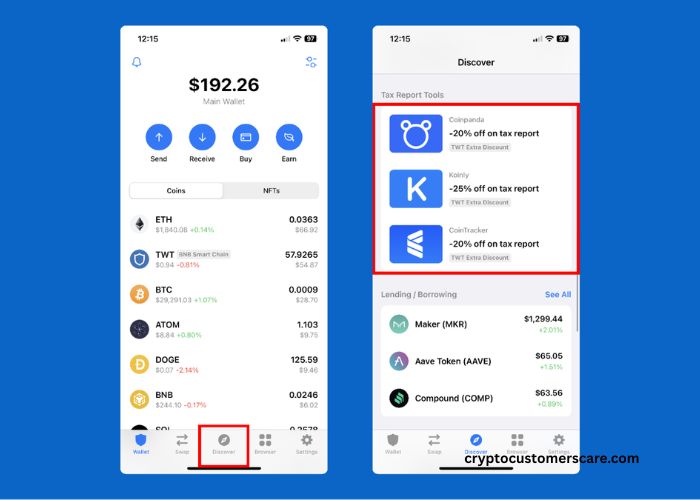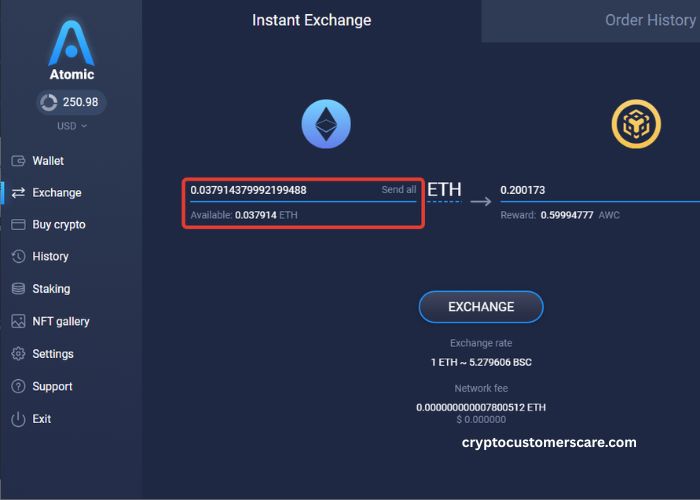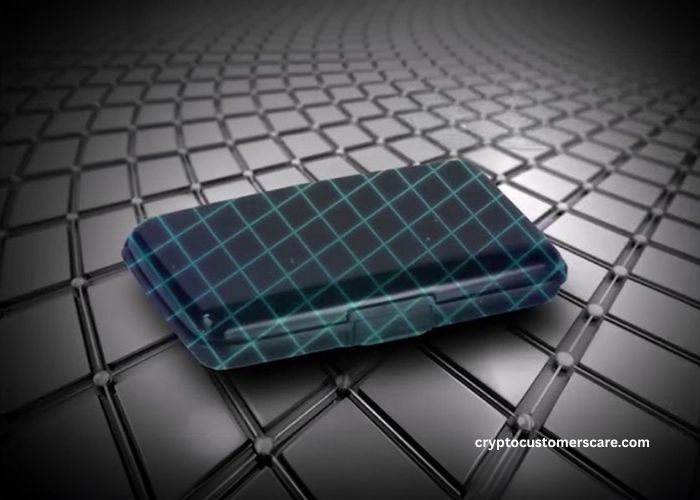Cryptocurrency has gained significant popularity in recent years, and with it, the need for secure storage solutions. A cryptocurrency wallet is a digital tool that allows you to store, send, and receive digital currencies like Bitcoin, Litecoin, and Dogecoin. These wallets are essential for anyone looking to venture into the world of cryptocurrencies. In this article, we will explore the different types of cryptocurrency wallets, how to choose the right one for Bitcoin, Litecoin, and Dogecoin, and provide step-by-step guides on setting up each wallet.
The Importance of Having a Cryptocurrency Wallet
Before delving into the technicalities of setting up a cryptocurrency wallet, it is crucial to understand the importance of having one. A cryptocurrency wallet is like a digital bank account for your digital currencies.
It provides you with a secure place to store your cryptocurrencies and enables you to send and receive them with ease. Without a wallet, you risk losing your digital assets to hackers or other security breaches. Additionally, having a wallet allows you to participate in various cryptocurrency transactions, such as buying goods and services or trading on cryptocurrency exchanges.
Different Types of Cryptocurrency Wallets
There are different types of cryptocurrency wallets available, each with its own set of features and security measures. The main types of wallets include:
- Hardware wallets: These are physical devices that store your private keys offline. They offer a high level of security since they are not susceptible to online threats. Examples of popular hardware wallets include Ledger and Trezor.
- Software wallets: These wallets can be installed on your computer or smartphone. They come in various forms, such as desktop wallets, mobile wallets, and online wallets. Software wallets are convenient but may be more susceptible to online attacks.
- Paper wallets: A paper wallet is a physical printout of your private and public keys. It provides an offline storage solution but requires careful handling to prevent loss or damage.
- Online wallets: These are web-based wallets that allow you to access your cryptocurrencies from any device with an internet connection. While convenient, online wallets may pose a higher security risk due to potential vulnerabilities in the online environment.
How To Choose the Right Wallet for Bitcoin, Litecoin, and Dogecoin
Choosing the right cryptocurrency wallet for Bitcoin, Litecoin, and Dogecoin can be a daunting task, considering the numerous options available. Here are some factors to consider when making your decision:
- Security: The security of your digital assets should be your top priority. Look for wallets that offer strong encryption, two-factor authentication, and backup options.
- Compatibility: Ensure that the wallet you choose supports the specific cryptocurrencies you intend to store. Some wallets may only support Bitcoin, while others offer multi-currency support.
- User-friendly interface: A user-friendly interface can make the wallet setup and navigation process much easier. Look for wallets with intuitive designs and clear instructions.
- Community reputation: Research the wallet’s reputation within the cryptocurrency community. Read reviews, forums, and social media discussions to get an idea of user experiences and any potential issues.
Now that you have an understanding of the importance of cryptocurrency wallets and how to choose the right one, let’s dive into the step-by-step guides for setting up Bitcoin, Litecoin, and Dogecoin wallets.
Step-By-Step Guide To Setting up a Bitcoin Wallet
Setting up a Bitcoin wallet is a straightforward process. Follow these steps to get started:
- Research and choose a wallet: Before setting up a Bitcoin wallet, research the available options and choose one that meets your requirements. Popular Bitcoin wallets include Bitcoin Core, Electrum, and Exodus.
- Download and install the wallet software: Once you have chosen a wallet, visit the official website and download the software. Follow the installation instructions provided.
- Create a new wallet: Open the wallet software and select the option to create a new wallet. You will be prompted to choose a secure password for your wallet.
- Backup your wallet: After creating your wallet, it is essential to back up your wallet’s seed phrase or private keys. This backup will allow you to recover your wallet if it is lost or damaged.
- Receive and send Bitcoin: With your wallet set up, you can now start receiving and sending Bitcoin. To receive Bitcoin, share your wallet address with the sender. To send Bitcoin, enter the recipient’s wallet address and the amount you wish to send.
Step-By-Step Guide To Setting up a Litecoin Wallet
Setting up a Litecoin wallet follows a similar process to setting up a Bitcoin wallet. Here’s how you can do it:
- Choose a Litecoin wallet: Research and choose a Litecoin wallet that suits your needs. Popular options include Litecoin Core, Electrum-LTC, and Loafwallet.
- Download and install the wallet: Visit the official website of your chosen Litecoin wallet and download the software. Install the wallet following the provided instructions.
- Create a new wallet: Open the wallet software and select the option to create a new wallet. Set a strong password for your wallet.
- Backup your wallet: As with any cryptocurrency wallet, it is crucial to back up your Litecoin wallet’s seed phrase or private keys. Store this backup securely to prevent loss or theft.
- Receive and send Litecoin: With your wallet set up, you can now receive and send Litecoin. Share your wallet address with others to receive Litecoin, and enter the recipient’s address and the desired amount to send Litecoin.
Step-By-Step Guide To Setting up a Dogecoin Wallet
If you’re interested in setting up a Dogecoin wallet, follow these simple steps:
- Choose a Dogecoin wallet: Research and select a Dogecoin wallet that suits your preferences. Some popular options include Dogecoin Core, MultiDoge, and Exodus.
- Download and install the wallet: Visit the official website of your chosen Dogecoin wallet and download the software. Follow the installation instructions provided.
- Create a new wallet: Open the wallet software and create a new wallet. Choose a strong password to secure your wallet.
- Backup your wallet: It is crucial to back up your Dogecoin wallet’s seed phrase or private keys. Store this backup in a safe place to prevent loss or theft.
- Receive and send Dogecoin: With your wallet set up, you can now receive and send Dogecoin. Share your wallet address with others to receive Dogecoin, and enter the recipient’s address and the desired amount to send Dogecoin.
Best Practices for Securing Your Cryptocurrency Wallet
Securing your cryptocurrency wallet is essential to protect your digital assets. Here are some best practices to follow:
- Use strong passwords: Choose a complex and unique password for your wallet, combining uppercase and lowercase letters, numbers, and symbols.
- Enable two-factor authentication: Enable two-factor authentication (2FA) whenever possible. This adds an extra layer of security by requiring a second verification step, usually through a mobile app.
- Keep your software up to date: Regularly update your wallet software to ensure you have the latest security patches and improvements.
- Use offline or hardware wallets: Consider using hardware wallets or offline wallets for enhanced security. These wallets keep your private keys offline, reducing the risk of online attacks.
Common Mistakes To Avoid When Setting up a Cryptocurrency Wallet
While setting up a cryptocurrency wallet is relatively straightforward, there are some common mistakes to avoid:
- Not backing up your wallet: Failure to back up your wallet can result in permanent loss of access to your digital assets. Always create a backup and store it securely.
- Using unsecure devices: Avoid setting up wallets on public or unsecure devices, as they may be compromised. Use trusted devices and networks when dealing with your cryptocurrency wallet.
- Ignoring wallet updates: Neglecting to update your wallet software can expose you to potential security vulnerabilities. Stay vigilant and install updates promptly.
Conclusion
Setting up a Bitcoin, Litecoin, or Dogecoin wallet is an essential step for anyone entering the world of cryptocurrencies. By following the step-by-step guides provided in this article and adopting best security practices, you can ensure the safety of your digital assets. Remember to choose a wallet that offers the necessary security features, is compatible with your preferred cryptocurrencies, and has a user-friendly interface. With a secure and well-maintained wallet, you can confidently explore the exciting possibilities of the cryptocurrency market.
Now that you have the knowledge and tools to set up your cryptocurrency wallets, take the first step towards securing your digital assets. Start by researching the different wallet options available and choose the one that best fits your needs. Don’t delay any longer; dive into the world of cryptocurrencies with a secure and reliable wallet today!