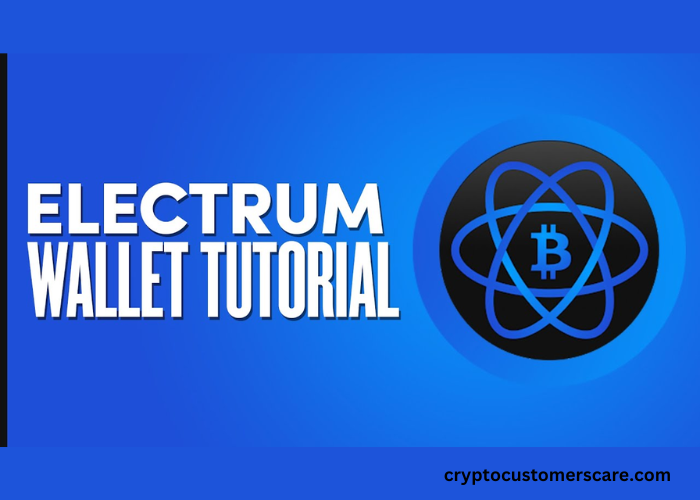Electrum Wallet is a popular Bitcoin wallet that offers a range of features and functionalities for users looking to securely store and manage their Bitcoin holdings. In this guide, we will walk you through the process of using Electrum Wallet, from installation to sending and receiving Bitcoin, as well as securing your wallet and troubleshooting common issues.
Why Use Electrum Wallet?
There are several reasons why you should consider using Electrum Wallet for your Bitcoin transactions. Firstly, Electrum Wallet is known for its strong emphasis on security. It allows you to retain full control over your private keys, ensuring that your Bitcoin funds are secure and protected from potential threats. Additionally, Electrum Wallet offers a user-friendly interface and a wide range of features that make it convenient and easy to use for both beginners and experienced Bitcoin users.
Installing Electrum Wallet
Before you can start using Electrum Wallet, you need to install it on your computer or mobile device. The installation process is straightforward and can be completed in just a few simple steps.
First, visit the official Electrum Wallet website and download the appropriate version of the wallet for your operating system. Once the download is complete, open the installation file and follow the on-screen instructions to install Electrum Wallet.
Setting Up Your Electrum Wallet
After you have successfully installed Electrum Wallet, it’s time to set it up. When you launch the wallet for the first time, you will be prompted to create a new wallet or import an existing one. If you are new to Bitcoin and don’t have an existing wallet, choose the option to create a new wallet. You will then be asked to choose a name for your wallet and set a password to encrypt it. Make sure to choose a strong and unique password to protect your wallet from unauthorized access.
Understanding the Electrum Wallet Interface
Once you have set up your Electrum Wallet, you will be greeted with the wallet’s interface. The interface is designed to be intuitive and user-friendly, allowing you to easily navigate through the different features and functionalities of the wallet. At the top of the interface, you will find the main menu, which provides access to various options such as sending and receiving Bitcoin, managing your wallet settings, and viewing transaction history.
Creating a New Wallet
To create a new wallet in Electrum Wallet, click on the “File” menu and select “New/Restore.” Choose a name for your new wallet and select the option to create a standard wallet. You will then be prompted to choose the type of seed you want to use for your wallet.
A seed is a randomly generated list of words that acts as a backup for your wallet. Make sure to write down the seed and keep it in a safe place, as it can be used to recover your wallet in case of loss or theft.
Importing an Existing Wallet
If you already have an existing wallet and want to import it into Electrum Wallet, click on the “File” menu and select “New/Restore.” Choose a name for your wallet and select the option to restore a wallet from a seed or a private key.
Enter your seed or private key in the provided field and click “Next” to import your wallet. It’s important to note that importing an existing wallet will overwrite any existing data in your Electrum Wallet, so make sure to back up your wallet before proceeding with the import.
Sending and Receiving Bitcoin with Electrum Wallet
Sending and receiving Bitcoin with Electrum Wallet is a straightforward process. To send Bitcoin, click on the “Send” tab in the wallet interface and enter the recipient’s Bitcoin address in the “Pay to” field.
Enter the amount of Bitcoin you want to send and adjust the transaction fee if necessary. Finally, click “Send” to initiate the transaction. To receive Bitcoin, click on the “Receive” tab and copy the generated Bitcoin address. Share this address with the sender to receive Bitcoin into your Electrum Wallet.
Managing Transactions and Addresses
Electrum Wallet provides a range of tools to help you manage your transactions and addresses. In the “History” tab, you can view a list of all your past transactions, including the amount sent or received, the transaction status, and the associated Bitcoin addresses.
In the “Addresses” tab, you can view a list of all your Bitcoin addresses and generate new ones if needed. This allows you to keep track of your transactions and easily manage your Bitcoin holdings.
Securing Your Electrum Wallet
Securing your Electrum Wallet is crucial to protect your Bitcoin funds from potential threats. One of the most important security measures you can take is to enable two-factor authentication (2FA) for your wallet.
This adds an extra layer of security by requiring a verification code in addition to your password when accessing your wallet. Additionally, make sure to regularly update your Electrum Wallet to the latest version to benefit from the latest security enhancements and bug fixes.
Backup and Recovery Options
Backing up your Electrum Wallet is essential to ensure that you can recover your Bitcoin funds in case of loss or theft. Electrum Wallet provides multiple backup options, including seed phrases, private keys, and wallet files.
It’s recommended to use a combination of these backup methods to maximize the security of your wallet. Store your backups in separate physical locations and consider using encrypted storage devices for added protection.
Troubleshooting Common Issues
While Electrum Wallet is generally a reliable and user-friendly Bitcoin wallet, you may encounter some common issues during your usage. If you are experiencing problems with your Electrum Wallet, such as connection issues or transaction errors, there are a few steps you can take to troubleshoot the problem.
First, make sure that you are using the latest version of Electrum Wallet and that your internet connection is stable. If the issue persists, you can consult the Electrum Wallet documentation or reach out to the support team for assistance.
Conclusion
In conclusion, Electrum Wallet is a powerful and secure Bitcoin wallet that offers a range of features and functionalities for managing your Bitcoin funds. By following the steps outlined in this guide, you can easily install, set up, and use Electrum Wallet to send and receive Bitcoin, manage your transactions and addresses, and secure your wallet. Remember to always prioritize the security of your wallet by enabling two-factor authentication, regularly backing up your wallet, and staying up to date with the latest software updates. With Electrum Wallet, you can confidently navigate the world of Bitcoin and take full control of your digital assets.